As an internet or affiliate marketer, you’ll want to keep your costs down. Learn now about the BEST FREE Affiliate Marketing Tools that enhance your business.

The beauty of affiliate marketing is helping other people by offering solutions to their needs or issues.
This is what we enjoy doing and even though our costs are minimal, we can make good passive income just by generating free traffic but there still comes a time when more online marketing method is desired.
Social media, email marketing and even video marketing can be expensive when paying for paid ads, paid traffic, autoresponder, and even good video equipment.
Thankfully, there are many websites who provide internet and affiliate marketers with their FREE tools and their functionality is just as good as what your competitors are paying.
The FREE affiliate marketing tools are from various members of Wealthy Affiliate who are all eager and willing to help thousands of other members inside the platform. It is because of them that I’m pleased to pass these tools to you.
From time to time, I’ll be adding more free tools (I have a lot…). I have tried all of these tools with the exception of the Photopea (see below) and look forward to learning that one soon.
Read and enjoy!
Table of Contents
1. Headlines and Content Ideas
CoSchedule
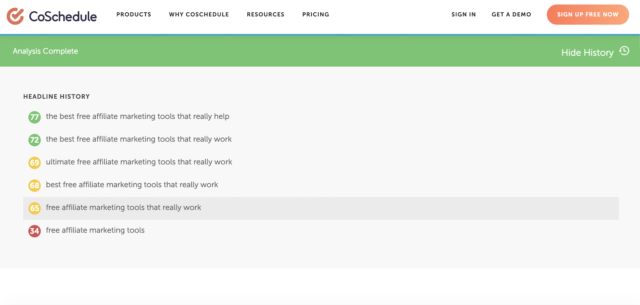 Usability: Easy
Usability: Easy
If you want powerful headlines that grab your visitors attention, this headline analyzer from CoSchedule is worth trying out.
I’ve been using this for all my titles of new articles in my writing stage and it’s my favourite tool in this category.
After you enter a headline in, it does a complete analysis and presents you with an overall score on the quality of your headline. It also gives a rate on the ability to get increases in traffic and social media shares. You lots of great headline tips for instance tips on making your headline more emotional.
- Green is excellent
- Yellow is ok
- Red is boring
It will also let you know if the headline is too long and shows the length of characters along with warnings. You’re going enjoy the Google Preview too and see how your headline is going to look.
Title Generator
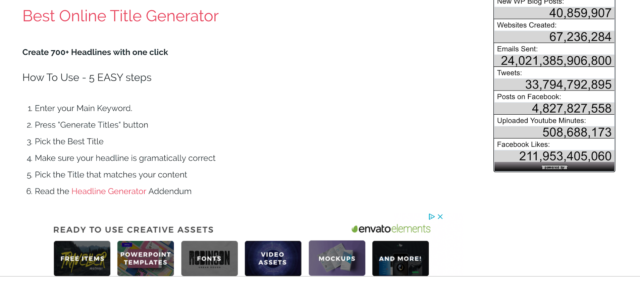
Usability: Easy Want some help finding awesome titles and headlines for your blogs? This is another great tool and is easy to use.
Simply enter your main keyword and instantly get a list (700) of catchy headlines to use in your email subject line, ad campaigns, and blog titles.
If you think you’re running out of content ideas, this Title Generator can also get you brainstorming some great ideas.
Content Idea Generator
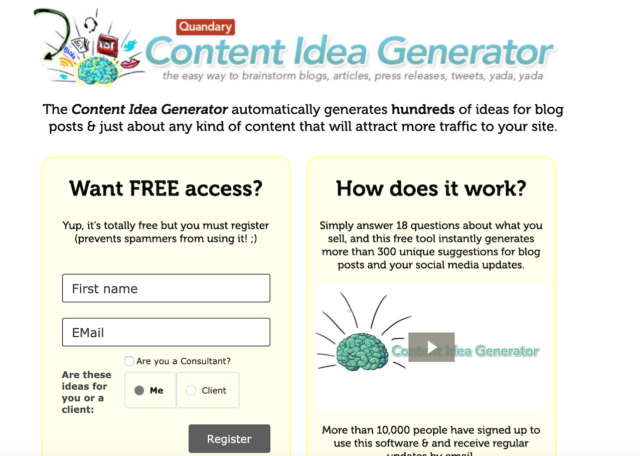
Usability: Easy
Content Idea Generator is another interesting place to brainstorm content ideas for your blog posts.
To participate, you must first register with your name and email. It begins with 18 questions about your niche product and you need to answer them all. This takes about 5 minutes. The more accurate information you give, the better your results.
Get instantly, 360 brainstormed ideas for content in a matter of seconds.
Portent’s Content Idea Generator
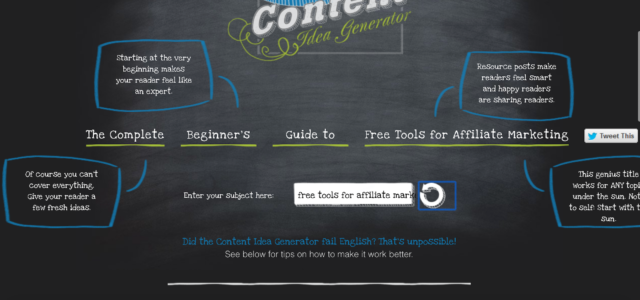
Usability: Easy
Are you tired of getting the same old ideas? Portent’s Content Idea Generator is simple to use. Just enter a keyword and click on a button and boom. Click again and out pop another idea. Basically, it uses that keyword and wraps words around it.
2. Important Google Tools
Google Analytics
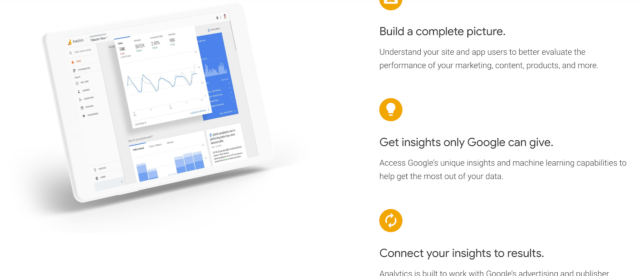
Usability: Intermediate
Google Analytics is a free tool provided by Google. It’s an excellent tool BUT some people get “paralysis by analysis” meaning their online business progress stalls from over-analyzing their data when they haven’t generated much traffic.
However, once your site has generated a good amount of traffic, this is where Google Analytics gives valuable information.
It will track how many people visit your site, how long they stay, how many pages/posts they read and much more detailed information.
Just make sure you exclude your visits because every time you visit your website to make changes to a post or write something, it counts as another visitor and so your analysis results could be blown out of proportion.
For instance, if you’re new to internet and affiliate marketing, you most likely will end up making a lot of changes to your published content. You could easily come up with 100 visits, only to find they’re all yours.
Search Console
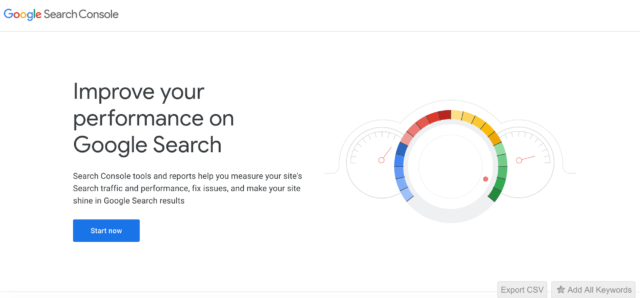
Usability: Easy-Intermediate
Search Console is another free tool from Google.
You start off by verifying you are the owner of your website. It’s how Google identifies you and builds site trust.
This tool helps you monitor and measure your site’s traffic and its performance. Along with it maintaining and ensuring your site is running smoothing, it’ll check your indexing status and troubleshoot your site.
You simply cannot do without this tool.
3. Buttons
Da Button Factory
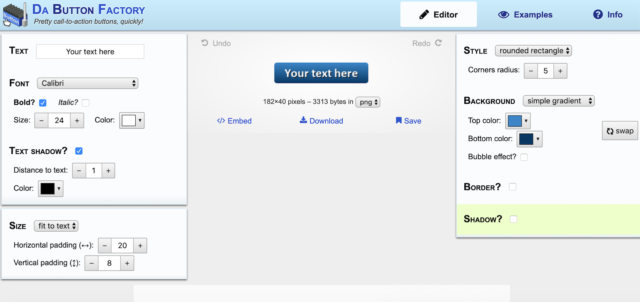
Usability: Easy
I absolutely adore this free tool because it’s simple and quick!
If you’re looking for a pretty call-to-action button, Da Button Factory is the one to use. Some examples are:
- Sign Up Now
- Free Trial!
- View the demo!
- Get Started Now
- Download
Enter anything you want, although I advise keeping the wording short and precise to get your urgency message out to your readers.
All you do is enter your text, select the font size and boldness, button size, shape and colours. Watch it build as you make your selections.
When you’re done, download it and embed into your website.
4. Website Optimization
Webapex
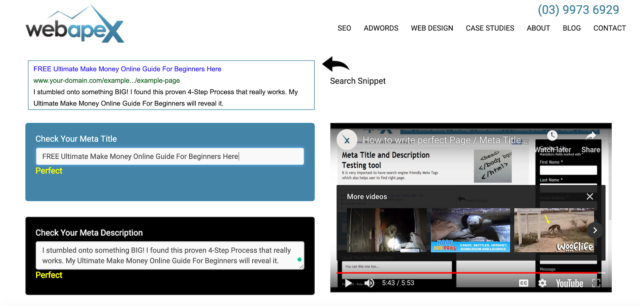
Usability: Easy
Webapex is a metatext analyzer tool which can help Google rank your site higher. This free SEO tool will check the length of your Meta Title and Meta Description.
To find this one, scroll down at the bottom in the footer area of Webapex’s site under Free SEO Tools.
I use this tool off and on. They also have a very helpful video on how to write your perfect Meta Title and Description.
Once you enter your Meta Title and Description, Webapex does an analysis on it and lets you know if they’re too long. They’ll also show you a snippet of the text so you can see how they look in search engines.
PS: Don’t forget to put your keyword in them.
Small SEO Tools
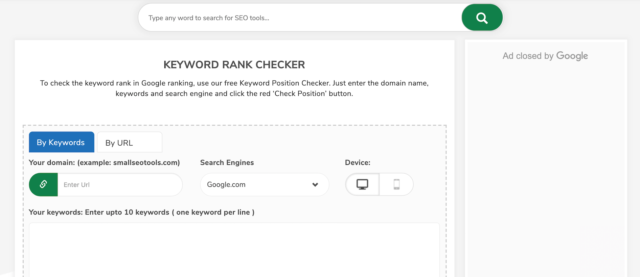
Usability: Easy
Small SEO Tools has a lot of great free tools for small online businesses and I think it’s worth your while to do some investigation here. Some of their other free tools are:
- Plagiarism Checker
- Article Rewriter
- Word Counter
- Grammar Checker
- Spell Checker
- And More
I tried their keyword rank checker a few time because a friend brought it to my attention and it’s ok. BUT that’s about it. I already have access to a complete keyword research tool called Jaaxy Keyword and Niche Research Tool.
Just enter your domain name and keyword and it will display your rank position.
The other thing I like is you can download the results onto your Excel spreadsheet.
Think With Google Test My Site
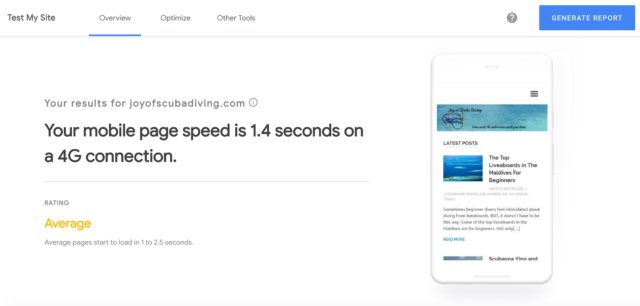
Usability: Easy
More people are using their mobile phones to do their research and purchase products online.
If your site is slow loading on their mobile phones, you could be losing a lot of money and trust. Your visitors could go to your competitors.
Try Think With Google Test My Site by entering your domain and it will calculate the speed of your individual web pages.
You’ll see a screenshot of your page speed showing the rate as good, average, or slow.
The great part is they give you recommended fixes so you don’t have to spend hours figuring where to go. Your detailed results are sent to your email too.
TinyURL and Bitly
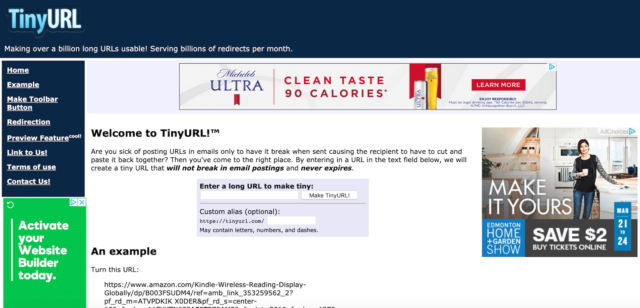
Usability: Easy
Having a long URL may not look very attractive to your visitors.
Not only that if they want to remember it and write it down having a short URL alias is more effective.
Social media like Twitter uses Bitly which is very similar to TinyURL.
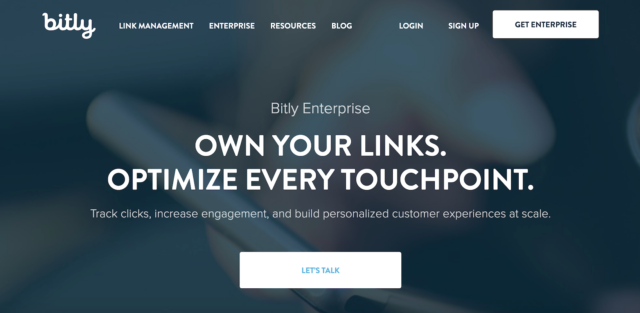
Try them both and see which one you like.
Internet Marketing Ninjas On-Page Optimization Tool
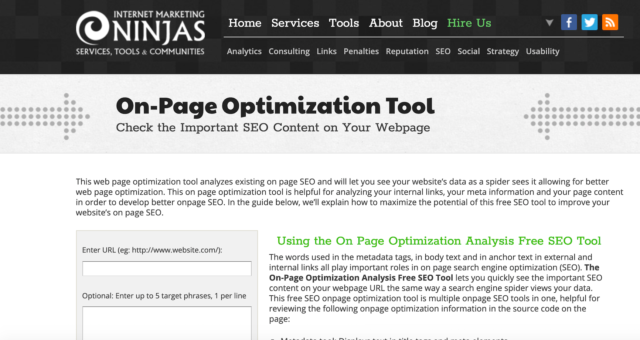
Usability: Easy-Intermediate
You’ll want to use this free On-Page Optimization Tool to get an insightful analysis of your website URLs. This can help get your website ranking higher.
It will analyze your meta title and description, your content, internal links, and images, etc.
Want some information on your competitors? All you need to do is enter their site URL and get a complete analysis on it. This can give you important data the way search engines look at them.
They have other FREE SEO tools you might want to try out.
Dupli Checker
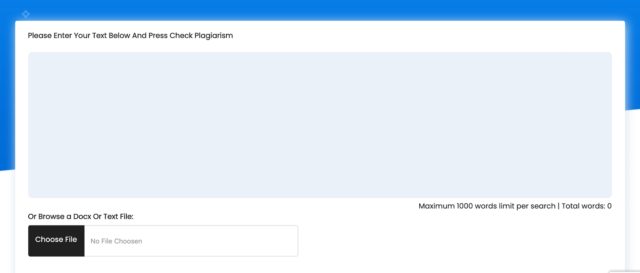
Usability: Easy
The Dupli Checker tool looks for plagiarism. It’s vitally important to always have original content to prevent legal issues and keep your credibility as an online business owner.
If you’re worried about plagiarizing, this tool will come in handy for you.
Simply copy and paste your content (maximum word limit is 1000 per search) in their content box and it will quickly do the check.
When the check is completed, it will give you the number of words used and other results.
Online Broken Link Checker
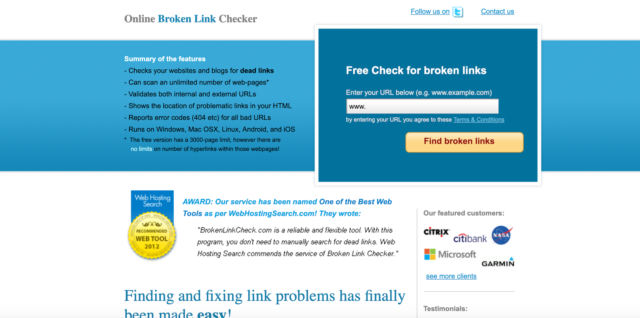
Usability: Easy
So you think you found a helpful article to read. You click into it and suddenly you see a 404 error. You can’t access the article.
Imagine if this happens to your visitors… you could lose income and most likely they will not come back to your online business.
Search engines like Google, Bing, and Yahoo won’t like this either and you’ll lose your ranking. Seriously, this kind of visitor experience can ruin your reputation.
Do you need to find your broken URLs and clean them up immediately?
Online Broken Link Checker will check your websites by going thru your internal and external URL links.
Their free version has a 3,000-page limit and no limit on the number of hyperlinks in the checked pages/posts.
It will find all the dead links and give you a full report which will also reveal their location
Dead Link Checker
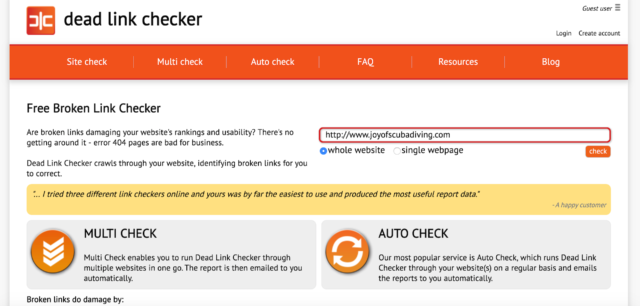
Usability: Easy
The Dead Link Checker tool is similar to the Online Broken Link Checker tool.
This tool crawls thru your website and looks for broken links.
It gives you the option of checking your entire website or input a single page or post URL from your site.
I will warn you that if you get your entire site checked, it will take a long time… close to an hour depending on the number of URLs the tool needs to check.
If you have multiple websites, you can run them here and get a full report sent to your email.
You can even have the checker run automatically too.
Simply enter your URL you want to be checked and how you want it checked (Multi or Auto).
Mobile-Friendly Test
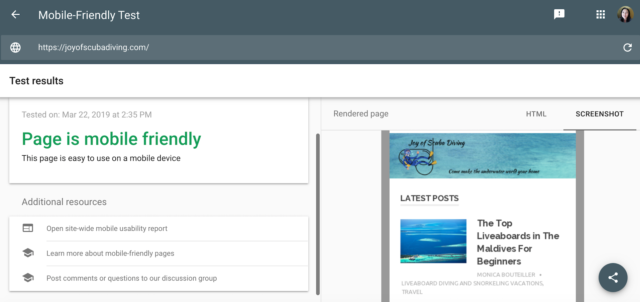
Usability: Easy
Is your website mobile friendly? Use the Mobile-Friendly Test to try it out and see what your site’s load time is like and if it’s user-friendly.
More people are using their mobile phone to do their research and purchase products online.
If your website isn’t mobile friendly with fast load time and beautifully fitted website design and quality content, you could potentially lose thousands of dollars.
All you need to do is enter your URL and get your results immediately.
TinyJPG
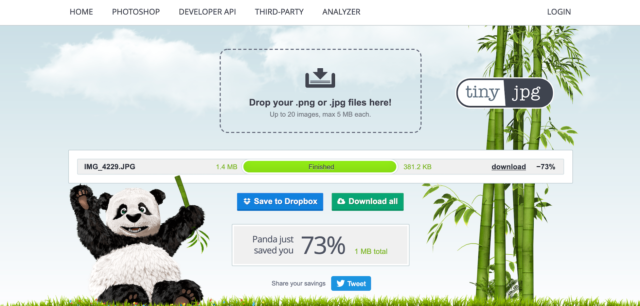
Usability: Easy
This TinyJPG tool is my favourite JPEG and PNG image file reducer.
Any JPEG or PNG images you download into TinyJPG will be analyzed to produce the best quality content image you can ever get. This will save a lot of storage on your site and make your load time even faster.
Simply drag and drop up to a maximum of 20 images as long as these images are 5 MB or less.
For example, if you look at my image below, I have a JPEG image that’s 1.4 MB original size, and running it thru this tool, the size is now 381.2 KB.
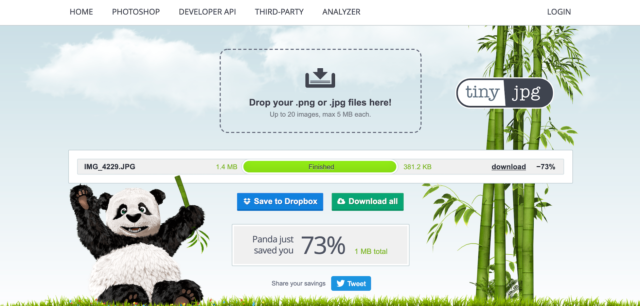
Imagine a reduction of 73% and still have the result of an absolutely beautiful and quality image. You can download them to your computer or save them to Dropbox.
Another thing you can do is edit them in Dropbox thru Pixlr X and do your free online editing there.
Optimizilla (Online Image Optimizer)
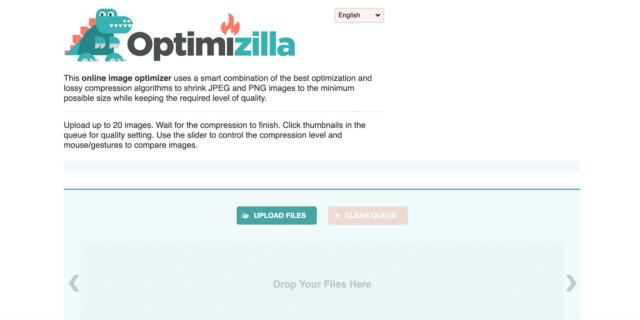
Usability: Easy If you’re looking to help your site speed and still have the quality image look, you’ll want to try this Optimizilla tool.
It will help lower the size of your JPEG and PNG images. The cool part is you can load up to 20 images.
Once the image compression is completed, you can see the Original and the Compressed version. All you have to do is move the quality slider to adjust the compression and do your comparison.
For example, if you have a JPEG image that is 1.9M, that’s a big image file. You can quickly compress it down to 719K which is a 62% reduction and still have a quality image.
5. Create Designs for Social Media and Banners
Canva
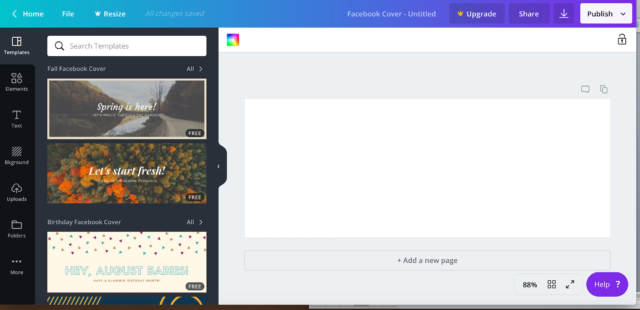
Usability: Easy
Want to create a beautiful and professional looking design for your post and put it on your Facebook, Instagram, and other social media?
You can also design your own business cards, logos, brochures, gift certificates, banners and more.
I’m a HUGE fan of Canva and been faithfully using it for almost 3 years now. I use it to make unique looking featured images for my posts. You don’t have to be a professional designer to use this tool.
All you do is select a category template, click and drag it to your work area and then use their edit tools to make your own design. Some of the edit functions are changing the font style, size, and text.
You can even upload your own photos,
Once you’re done, you can save it as a PNG or JPEG file, download it to your computer and use it on your website article or for social media.
They also have some prime templates for only $1 which I’ve purchased and they’re mine to keep.
Crello
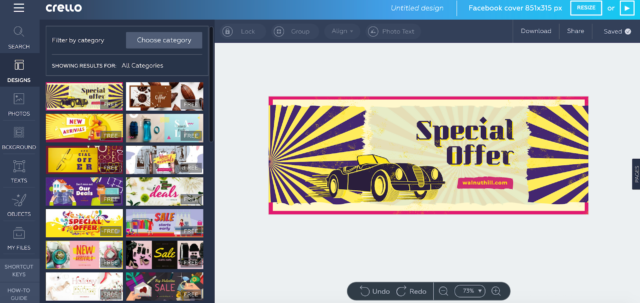
Usability: Easy
Crello is an excellent tool for designing banners, and header images for your blog posts and social media like Facebook, Twitter, and Instagram.
Like Canva, it’s a drag-and-drop design tool.
Once you choose your design, you can upload your own photos, change the background, text sizes, and fonts and save it as a PNG or JPEG file.
You can also download the saved designs onto your computer and use them for your websites.
6. Photo Editors
Photopea
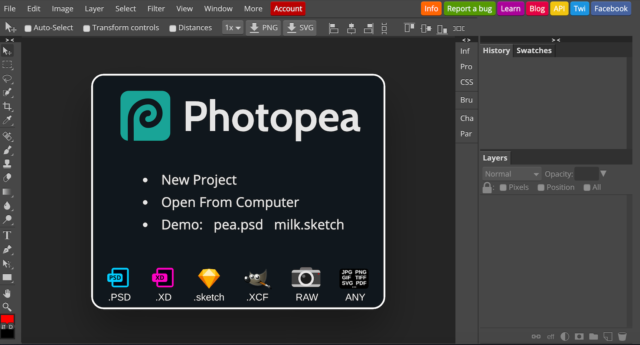
Usability: Easy – Intermediate-Advanced
Honestly, I haven’t used this Photopea tool yet but I’m definitely going to. I hear it’s very popular with internet marketers. Anyway, I decided to include this here so you can try it out for yourself.
Let me know what your thoughts are on it once you use it.
This video is excellent to get you started…
Photopea is a free Photoshop clone tool and doesn’t require downloading the software.
Instead of paying for the pricey and complex Photoshop, this one has the same tools and workspace just like Photoshop.
It will take a bit of time to learn this but if you’re already familiar with Photoshop, this Photopea will be a breeze for you because it’s an advanced imager which you’ll already be familiar with.
You don’t have to create an account. It just works from your browser window.
I really believe this free tool is worth taking the time to learn if you want to use templates for social media, YouTube cover image, Twitter header, common screen sizes and much more. Design your logo, anything you want! I CAN’T WAIT TO TRY THE PHOTOPEA… it’s FREE! ?
iPiccy (Photo Editor)

Usability: Easy
Are you looking for a good photo editing tool? Want to erase the background of an image?
For this iPiccy tool, you will need to download the Flash software, if you don’t have it yet.
This tool enables you to crop, edit, and resize your photos.
Not only can you edit your photos you can also make them into beautiful photo collages using the templates and edit them.
It’s also an excellent online graphic design tool so you can put overlays in, add text and use editor features.
LunaPic
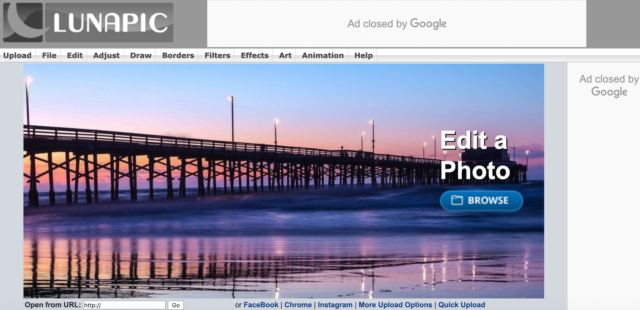
Usability: Beginners – Advanced Photo Editors
LunaPic is another free online photo editor tool. This is popular among internet and affiliate marketers. It’s much easier than Photoshop and has simple to advanced edit features like cropping resizing, text editing, art, drawing, animation, object transparency and hundreds of other activities of your choice.
All you need to do is upload your photo, open a blank page and begin from the start or use any of their sample free images. When you’re done, save it and post it on your social media or blog posts.
RemoveBg
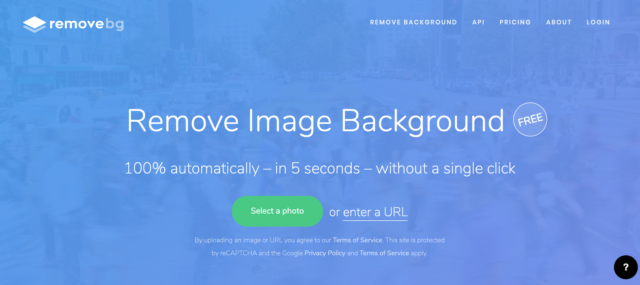
Usability: Easy
For the longest time, I’ve been searching for a tool that would allow me to quickly remove the background of my image. So here it is Folks… try this RemoveBg! It’s so easy and fun to use.
You will need an image that has at least one person on it otherwise it will let you know there were no people found.
Once the image or URL is uploaded, it literally only takes 5 seconds or less to have the result come back without the background. It’s so cool and I hope you try RemoveBg.
You don’t even have to click on it once it’s uploaded….all you see is the image of the person.
Once the background is erased, you can put a background colour in.
7. Content Writing
Rewordify
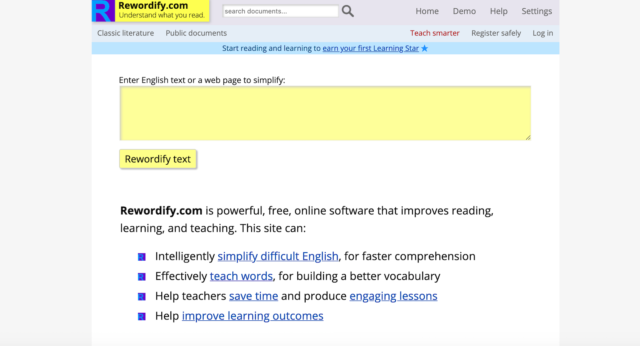
Usability: Easy
No more stressing on your writing skills.
Rewordify is a powerful tool that will help improve your writing skills.
All you need to do is copy your English text or web page on their site and click the button to rewordify.
The software will simplify the wording for quicker understanding giving your visitors the enjoyment of reading your content.
It will also help to build your vocabulary and give you more confidence in your writing ability.
Do You Want To Learn How To Make Money Online?
Are you struggling to make a decent income online?
Maybe you’re just in the process of finding ways to make money online. Let me just say that most people start with affiliate marketing and there are many reasons for that.
First, they start with training but the problem is finding the right training platform.
Earlier, I mentioned the sharing of information from Wealthy Affiliate’s friendly community of people and how they help other their fellow members. Imagine being in a transparent online training platform made up of over 1.4 million people.
I’m also a member of Wealthy Affiliate and it’s my #1 Recommended Online Affiliate Marketing Training Platform in the world.
Wealthy Affiliate’s step-by-step training platform is for anywhere and no experience is required. The members range from beginners to the very advanced, each of them working on their passionate niche online business.
Why not give Wealthy Affiliate a try or at least take a look and see how members are learning and making money online. You can stay as long as you like as a FREE Starter Member.
Here is a success story from one of our members… CLICK HERE TO READ IT
==> CLICK HERE – JOIN AS A FREE STARTER MEMBER
RISK FREE AND NO CREDIT CARD INFORMATION REQUESTED
I hope you found this post helpful. Which marketing tools are you going to try out? Do you already have a favourite tool I haven’t listed yet and would like to share with other like-minded folks?
What tools don’t you like?
If you have any questions or comments, it would be AWESOME to hear from you.
Thanks for reading,
Monica




I could spend days going through all your links! The tools you recommend are awesome for the zero price tag to them! I couldn’t believe that I was finding it so hard to get a simple button creator, I just wanted a simple Call to Action button that says whatever I wanted, without having to install yet another plugin on my site. So I appreciate the link to Da Button Factory!
As a result of your article, I’ve clicked through to the CoSchedule. I also had a look at Webapex but I think they’ve taken their tool down because I don’t see it there as per your screenshot.
Like I said, I can spend hours if not days on your page! Thank you for the tips.
Hi Cath,
You’re welcome and thank you for your comment. I’m glad I could help you.
I use the Da Button Factory and the CoScheduler Analyzer every day.
I just went to Webapex’s site and you can still see their FREE tool(s) down at the bottom of their footer.
Have fun with the tools.
Monica
Wow! Thank you for this informative and helpful post. Firstly, I’m thrilled for discovering the website optimization tools you have highlighted in this post especially based on the fact that I make use of only jaaxy for now. I would be more glad to expand my tools to at least two more tools here. I’m also glad about the photo editor tools here. This post has helped me a lot and I would still read and reread to get the full information in anyway I have missed. Thanks so much for this informative post
Hey Darrick,
You’re welcome and thank you for your comment. I’m glad to hear the tools are going to help you.
I’ll be adding more tools from time to time so I hope to see you back.
Cheers,
Monica
This is an amazing comprehensive list of Affiliate Marketing tools and I so like your very first one about headings for articles! Looking at your heading for this article, I have to say it actually grabs my attention, so you’ve found a winner there already.
I really like your recommendations and I am going to try them out, the ones I haven’t already tried that is! Endorsements go a long way and I endorse your recommendation of Canva, I think this is one of the best graphic design tools out there because it covers a broad spectrum of items to create from logos to posters to banners to brochures and a whole lot more.
Thank you for compiling this list! It’s definitely going to keep me busy for a long time.
Hello,
You’re very welcome and thank you for your awesome comment.
Canva is so diverse yet very easy to use. I’ll be adding more free tools from time to time so I hope I see you here when you have time.
Monica
I appreciate your compliment. Thank you for reading the post.
Monica